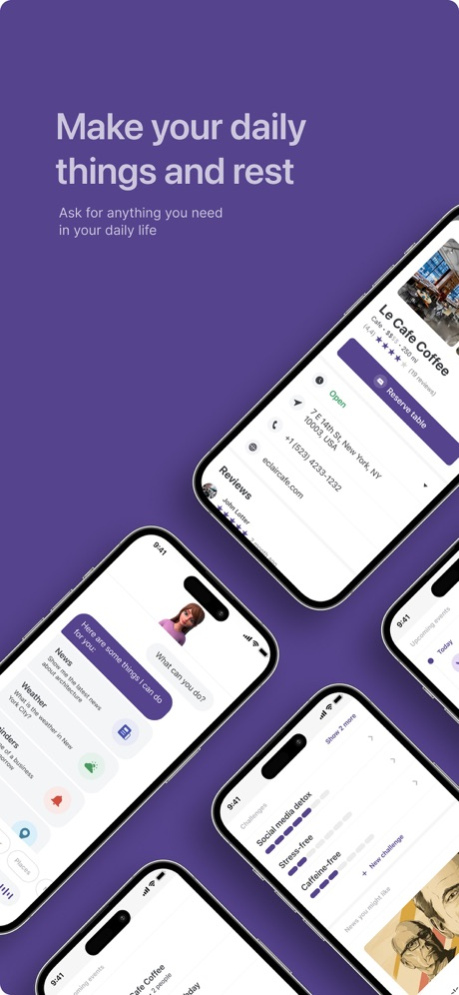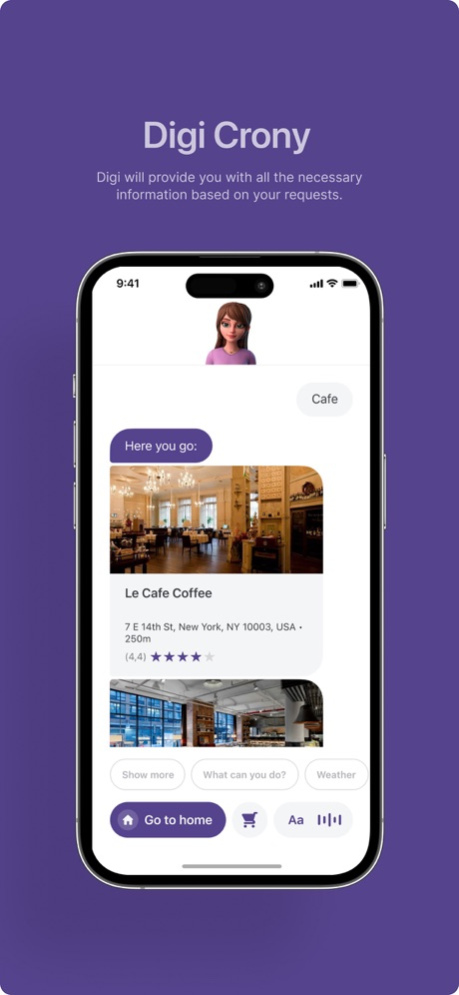Digi-Crony 1.2
Continue to app
Free Version
Publisher Description
Meet Digi-Crony a digital friend that can fit anyone! Got bored of being at home or want to arrange a date or a friend meet? Leave it to Digi! It will reserve a table at a cafe or restaurant, buy you a movie ticket, help to find nearby places of interest, and plan your day with reminders.
You will never lose what's happening in the world - news is constantly available in the app and updated in real time.
Are you an entrepreneur? Digi-Crony will help you to create habits, provide useful business tips, and show you how to build presentations effectively. It will also notify you about your business item reservations based on your current location.
Web-based software application for making and processing payment transactions with credit cards, debit cards, gift cards, vouchers, and other payment forms; an online non-downloadable Internet-based system application featuring technology enabling users to locate and access information about local businesses (such as availability and pricing), communicate with local service providers and make purchases.
Oct 25, 2023
Version 1.2
+Update Description
+iOS 17 Upgradation
About Digi-Crony
Digi-Crony is a free app for iOS published in the Food & Drink list of apps, part of Home & Hobby.
The company that develops Digi-Crony is Nasser Al-Qadi. The latest version released by its developer is 1.2.
To install Digi-Crony on your iOS device, just click the green Continue To App button above to start the installation process. The app is listed on our website since 2023-10-25 and was downloaded 1 times. We have already checked if the download link is safe, however for your own protection we recommend that you scan the downloaded app with your antivirus. Your antivirus may detect the Digi-Crony as malware if the download link is broken.
How to install Digi-Crony on your iOS device:
- Click on the Continue To App button on our website. This will redirect you to the App Store.
- Once the Digi-Crony is shown in the iTunes listing of your iOS device, you can start its download and installation. Tap on the GET button to the right of the app to start downloading it.
- If you are not logged-in the iOS appstore app, you'll be prompted for your your Apple ID and/or password.
- After Digi-Crony is downloaded, you'll see an INSTALL button to the right. Tap on it to start the actual installation of the iOS app.
- Once installation is finished you can tap on the OPEN button to start it. Its icon will also be added to your device home screen.